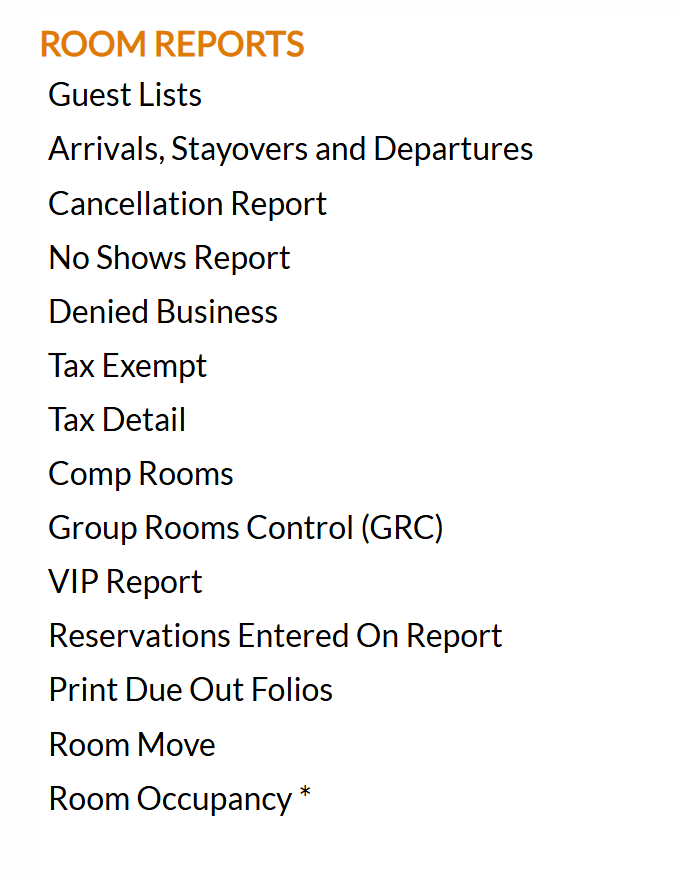Room Reports - Overview
The Room Reports section of the Reports menu provides access to the basic informational room reports, which come in many types. The commands to generate Room Reports may be found in the Room Reports section of the Reports Menu Area.
 To access Room Reports:
To access Room Reports:
The Reports Menu can be accessed by clicking the Reports icon on the Action Bar:
Note: In the NEW look for Skyware, the Action Bar appears slightly different but retains the Reports button.
OR
The Reports screen is divided into four sections, Room Reports, Revenue Reports, Managers Reports and Other Reports.
OR
The Room Reports section
OR
Click on a Report command to open the specific Report screen to generate the desired Report.
By default, all reports are generated in PDF form and open in a separate browser window. From there you can select to save or print the report, among other options. In many cases, the reports provide the option to check the Generate report to excel checkbox. This generates the report in HTML for downloading to Excel instead of PDF.
Note: Any Report option followed by an asterisk (*) can be utilized if desired to group MULTIPLE Property information together in a single report, as well as individual Properties in separate reports.
Guest Lists: The Guest Lists Report shows all guests that are currently In House (FOL status).
Arrivals, Stayovers and Departures: This report gives you the information from the Arrivals Report, the Guest List, and the Departures report all in one place.
Cancellation Report: The Cancellation report shows all reservations originally booked for a specific date range that have since been canceled.
No Shows Report: The No Shows report lists all guests who were due to check in but did not, during a specific date range.
The information included in the report is based on (and therefore requires) running the night audit, which changes the stay status from "RESV" to "NSHO" for all applicable folios.
Denied Business: The Denied Business Report shows all of the reservations that were "denied" (turned away) during a specified date range.
Tax Exempt: The Tax Exempt report shows all reservations due to be in house during the selected date range, that are identified as tax exempt (by Federal, State, County or City).
Tax Detail: The Tax Detail Report shows how much taxable vs. non-taxable revenue was posted to each guest’s folio, as well as the amount of tax.
Comp Rooms: The Comp Rooms report shows all stays that have a "Comp" or zero room rate that are due to be in house on the selected dates.
Group Rooms Control (GRC): The Group Rooms Control or GRC report shows all of the group blocks due to come in during the specified date range, along with the number of rooms blocked per night for each group.
VIP Report: The VIP report shows all stays for a specified time period that are considered VIP (have a VIP code attached).
Reservations Entered On Report: The Reservation Entered Report shows all of the reservations entered into the system for a specific date range. This information can be tracked by user to know how much business a each reservation agent/user is bringing in.
Print Due Out Folios: The Print Due Out Folios report lists folios for all stays that are due to check out for the current day. You can select to print all due outs, just the stays that have express check out selected, or just the stays that have credit cards, direct bills, or zero balances.
Room Move: The Room Move Report shows all of the room moves that occurred during a specified date range.
Room Occupancy *: The Room Occupancy Report provides information regarding the occupancy of rooms at your Property during a specified date range.
Date Updated May 15, 2025